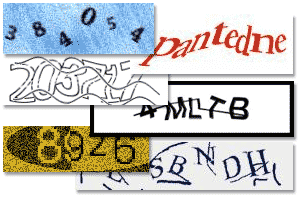The Internet is growing fast and doubling its number of websites every 53 days and the number of people using the internet is also growing. Hence, global communication is getting more important every day. At the same time, computer crimes are also increasing. Countermeasures are developed to detect or prevent attacks - most of these measures are based on known facts, known attack patterns. Countermeasures such as firewalls and network intrusion detection systems are based on prevention, detection and reaction mechanism; but is there enough information about the enemy?
As in the military, it is important to know, who the enemy is, what kind of strategy he uses, what tools he utilizes and what he is aiming for. Gathering this kind of information is not easy but important. By knowing attack strategies, countermeasure scan be improved and vulnerabilities can be fixed. To gather as much information as possible is one main goal of a honeypot. Generally, such information gathering should be done silently, without alarming an attacker. All the gathered information leads to an advantage on the defending side and can therefore be used on productive systems to prevent attacks.
 A honeypot is primarily an instrument for information gathering and learning. Its primary purpose is not to be an ambush for the blackhat community to catch them in action and to press charges against them. The focus lies on a silent collection of as much information as possible about their attack patterns, used programs, purpose of attack and the blackhat community itself. All this information is used to learn more about the blackhat proceedings and motives, as well as their technical knowledge and abilities. This is just a primary purpose of a honeypot. There are a lot of other possibilities for a honeypot - divert hackers from productive systems or catch a hacker while conducting an attack are just two possible examples. They are not the perfect solution for solving or preventing computer crimes.
A honeypot is primarily an instrument for information gathering and learning. Its primary purpose is not to be an ambush for the blackhat community to catch them in action and to press charges against them. The focus lies on a silent collection of as much information as possible about their attack patterns, used programs, purpose of attack and the blackhat community itself. All this information is used to learn more about the blackhat proceedings and motives, as well as their technical knowledge and abilities. This is just a primary purpose of a honeypot. There are a lot of other possibilities for a honeypot - divert hackers from productive systems or catch a hacker while conducting an attack are just two possible examples. They are not the perfect solution for solving or preventing computer crimes. Honeypots are hard to maintain and they need operators with good knowledge about operating systems and network security. In the right hands, a honeypot can be an effective tool for information gathering. In the wrong, unexperienced hands, a honeypot can become another infiltrated machine and an instrument for the blackhat community.